Chrome and Firefox both require additional extensions to prevent GIFs playing automatically, but the latest version of Vivaldi, released today, lets you halt them with just a couple of clicks.
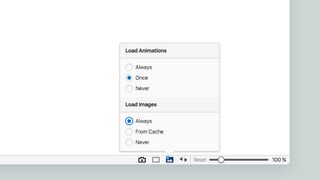
Vivaldi 1.11 also aims to improve accessibility with an improved clutter-free reader mode that makes it easier to choose the font type and height, set the column width and height, and toggle between light and dark backgrounds for easier reading.
Vivaldi already let you create your own gesture shortcuts for every task you can think of, but the new release goes a step further, letting you set a minimum stroke length for gestures to register, helping prevent accidental triggers.
Review and where to download: Vivaldi
SOURCE - TECH RADAR posted by Campus94


No comments:
Post a Comment